Document Scanning is the process of capturing images of physical paper documents, transforming them into digital files, and storing them electronically - also known as digitisation.
When trading cabinets for cloud and ink for pixels, the standard approaches are Bulk Scanning and Digital Capture. While both methods fundamentally focus on document digitisation, they have unique features that achieve different goals.
Bulk Scanning: Speeding Through Document Digitisation
When space is tight and time is critical, archives become hard to manage; organisations often turn to Bulk Scanning and Digital Records Management systems to restore some order.
Bulk Scanning utilises high-capacity imaging machines to convert vast amounts of physical documents into digital data.
When the goal is quickly digitising extensive archives for more efficient storage, a bulk scanning plan is what you need.
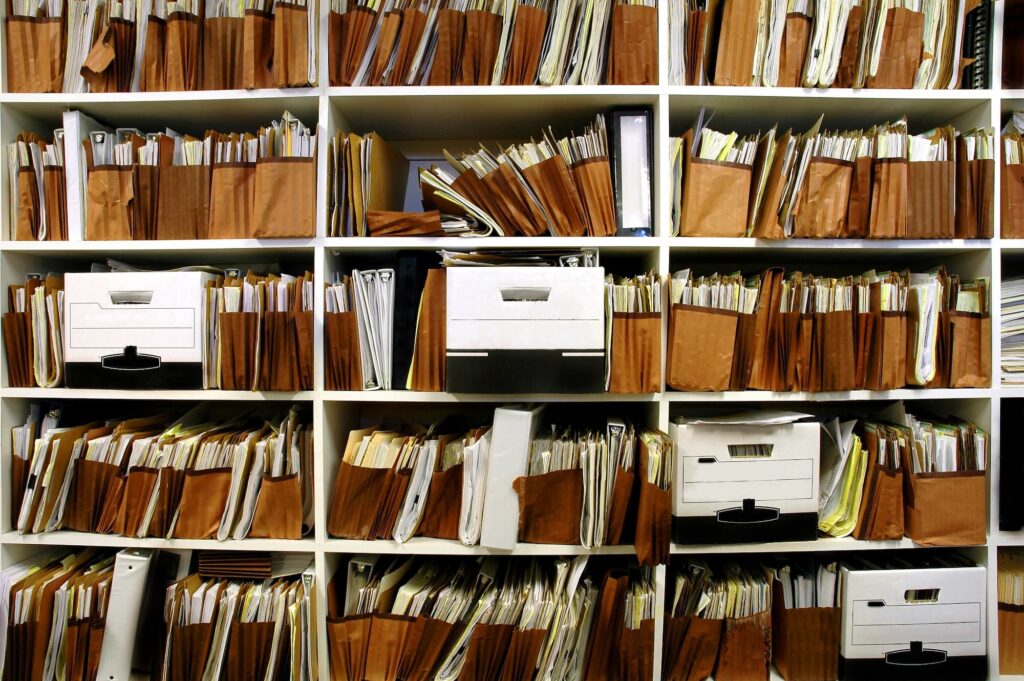
Why Bulk Scan?
- Quickly digitise physical documents.
- Create digital archives of historical records, old paperwork, or legacy documents.
- Move towards a paperless office environment.
- Easily manage compliance with long-term storage and retrieval.
- Free physical storage space.
- Reduce risk of loss due to damage, deterioration or misplacement.
- Backup documents in case of disaster.
Digital Capture: Elevating Document Digitisation to a New Standard
Digital Capture uses the same equipment as Bulk Scanning, but includes specialised software for going beyond the transformative steps and storage. Both scanning method exercise the same accuracy and quality, yet Digital Capture has more distinct benefits.

Benefits of Digital Capture
Document Management
Digital Capture feeds information into Document Management systems. Scanned documents are indexed and embedded with metadata. This approach powers advanced searching and ad-hoc grouping, saving time and improving efficiency.
AI
Digital Capture technology converts scanned text into searchable and editable content, allowing accurate record creation, automated data entry, and full-text searches.
AI takes this technology to the next level. AI derives context from content, making decision-based actions that automate workflows.

Workflow Integration
With Digital Capture, digitised documents can be used seamlessly in existing business processes. This integration streamlines records management, increases productivity, and enhances collaboration.
Compliance and Security
Advanced security measures ensure compliance with data protection regulations. Access restrictions can be applied to specific documents to meet the security needs of sensitive data.
Digital Capture vs. Bulk
Both Bulk Scanning and Digital Capture have merits that cater to different document digitisation needs. Whether you're embarking on a large-scale digitisation project or seeking to optimise your internal processes, the choice between Bulk Scanning and Digital Capture will depend on your goals and their timeframe.
|
Aspect |
Digital Capture |
Bulk Scanning |
|---|---|---|
| Processing Level | Involves OCR, indexing, metadata addition | Primarily digitises without advanced steps |
| Document Management | Integrates with systems for organised access | Less integration, focus on digitisation |
| Workflow Integration | Seamlessly fits digitised documents into existing business flows | Scans may need further processing after |
| Document Retrieval | Facilitated by robust indexing and metadata | May require additional sorting after scanning |
| Suitable for | Document-intensive workflows, compliance | Swift digitisation of large document batches |
| Data Capture | Utilises OCR for searchable, editable text | Basic digitisation, text not always searchable |
| Custom Indexing | Tailored indexing and metadata for categorisation | Limited indexing, less emphasis on metadata |
| Long-Term Usability | Well-organised, easily retrievable digital files | Bulk scans may require further organisation |
| Document Preservation | Supports archival needs with high-quality scans | Supports archival needs with high-quality scans |
Find out how Digital Capture can help your business by contacting us with the form below.













































