With support for Windows 10 coming to an end on 14th October 2025, Windows 11 is set to become the standard operating system for all PCs. This means that, if you last purchased your existing IT fleet during the pandemic (or earlier), you’re in luck – this is the perfect time to update your devices, and do so with complete ease and cost-efficiency.
While a full IT update may sound like too much of a large, complex, expensive task to tackle right now, this is only true if you’re planning on buying your devices outright. Upgrading with the help of an experienced Managed IT Service provider, on the other hand, not only takes the hassle out of upgrading, but gives you access to many adjacent benefits – most notably, access to ongoing technical support on-demand.
In terms of cost-efficiency, the importance of this service feature can’t be overlooked. Because the price of support is already wrapped up in your regular payments for your Managed IT, you don’t need to keep capital aside for surprise repairs or replacements – meaning your employees benefit from maximum device uptime, as cost-effectively as possible. This, coupled with Windows 11’s many productivity tools, means that your employee output is being boosted from two separate fronts – allowing you to be a more efficient, dynamic business as a whole.
So how do we get your upgrade started?
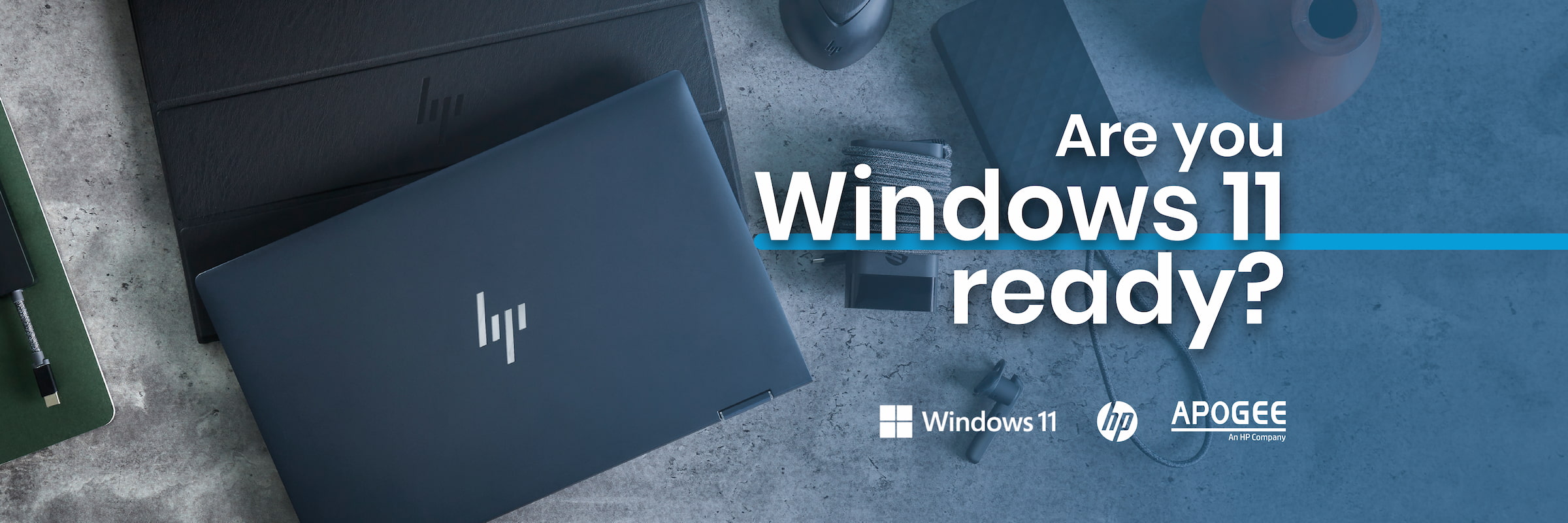
1. Discover & Define
As with any operational update, working out the current lay of the land is your first step – and a Technology Audit service allows you to discover how suitable your existing IT infrastructure is to adopting Windows 11.
Once this is done, we will work with you to define the ideal workplace experiences for your employees. This will ensure that your next Windows 11-ready devices are properly optimised to suit the diverse working styles of your teams, thus facilitating greater employee productivity moving forward.
2. Design
Now armed with data on your current operational needs and aspirations, our IT experts will design and validate a new solution from the latest in market-leading tech.
Though Apogee are an independent subsidiary of HP Inc., this doesn’t mean we’re beholden to only offer HP devices – but instead, are free to recommend an optimised multi-brand solution, so long as it best-addresses your unique requirements.
3. Deploy
Once you’ve agreed to a solution, your installation plan will get underway! To save you time and hassle, each of your devices will first be configured according to your specifications; meaning that your staff will effectively be able to get started with their new, Windows 11-ready devices straight out of the box.
With this complete, we’ll deliver your devices to your address, or multiple addresses of your choosing if your remote staff are spread out over a wide area – with an expert on-hand to ensure everything’s working properly, and that all packaging is taken care of responsibly.

4. Management
As soon as your Windows 11 devices are operational, their uptime will become the responsibility of Apogee’s support team. This means that, as well as proactive monitoring of device health, performance, and security, you’ll have access to remote technical assistance on-demand – ensuring maximum uptime for your employees, without taking resource from your onsite IT team.
With device support being handled on your behalf, your teams are free to make nearly uninterrupted use of Windows 11’s arsenal of productivity tools. Just some examples include tools that accelerate your searches, quickly summarise and rewrite complex content, and precisely capture and edit video and audio for the purposes of collaboration.
As we near October 2025, device shortages are highly likely – and after the cut-off date, there’s no telling when you’ll be able to make use of the productivity and cost benefits that come with Windows 11.
So why wait? If you’re ready to upgrade your IT to integrate Windows 11 smoothly and cost-effectively, contact us by using the form below – and if you’re an education provider, you can get up to £200 back per device through the Brighter Futures scheme!













































