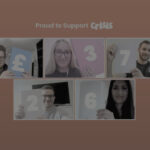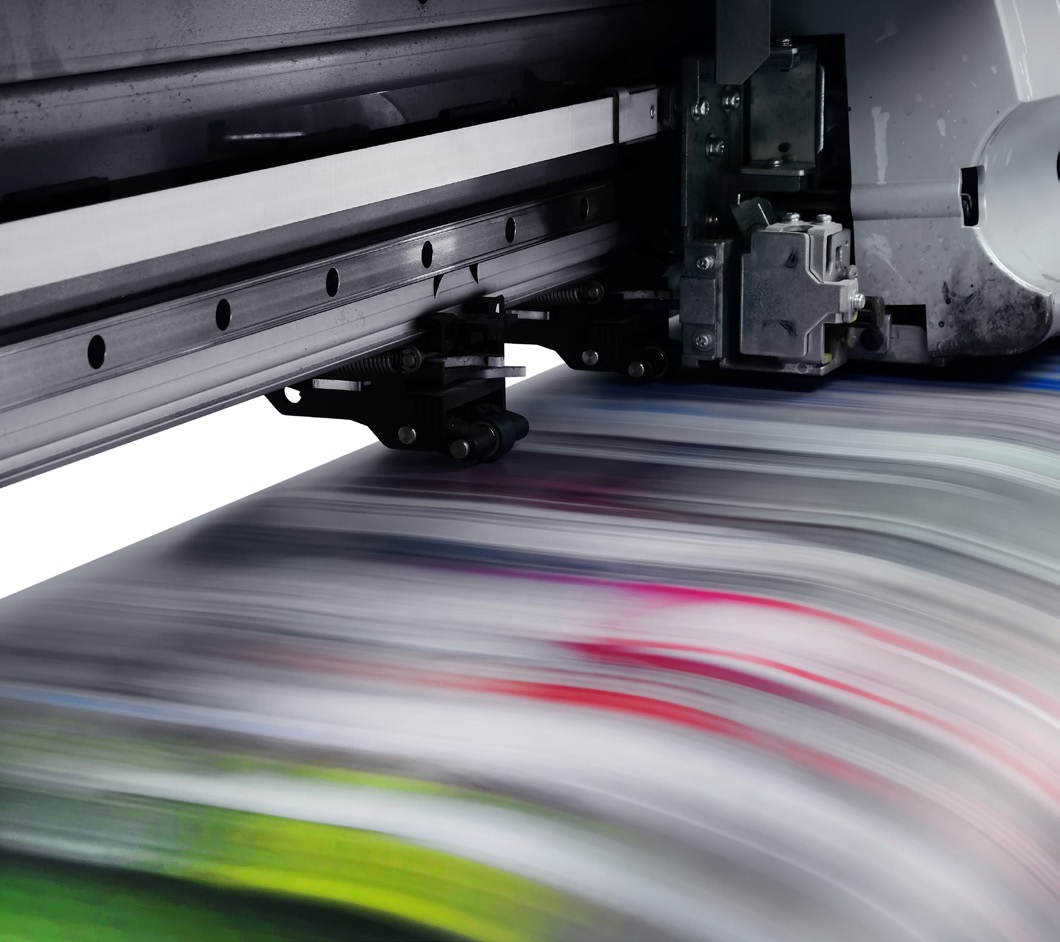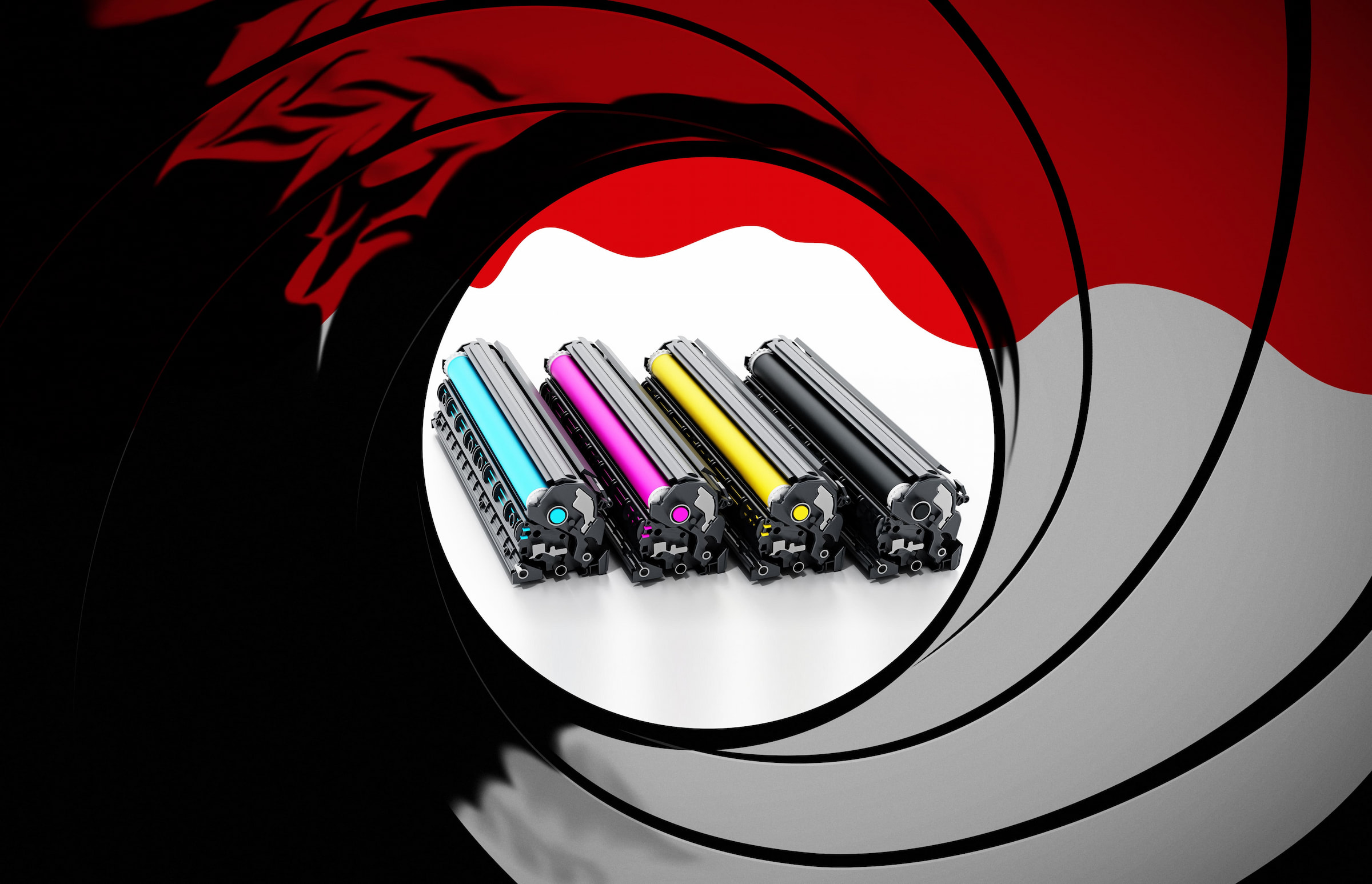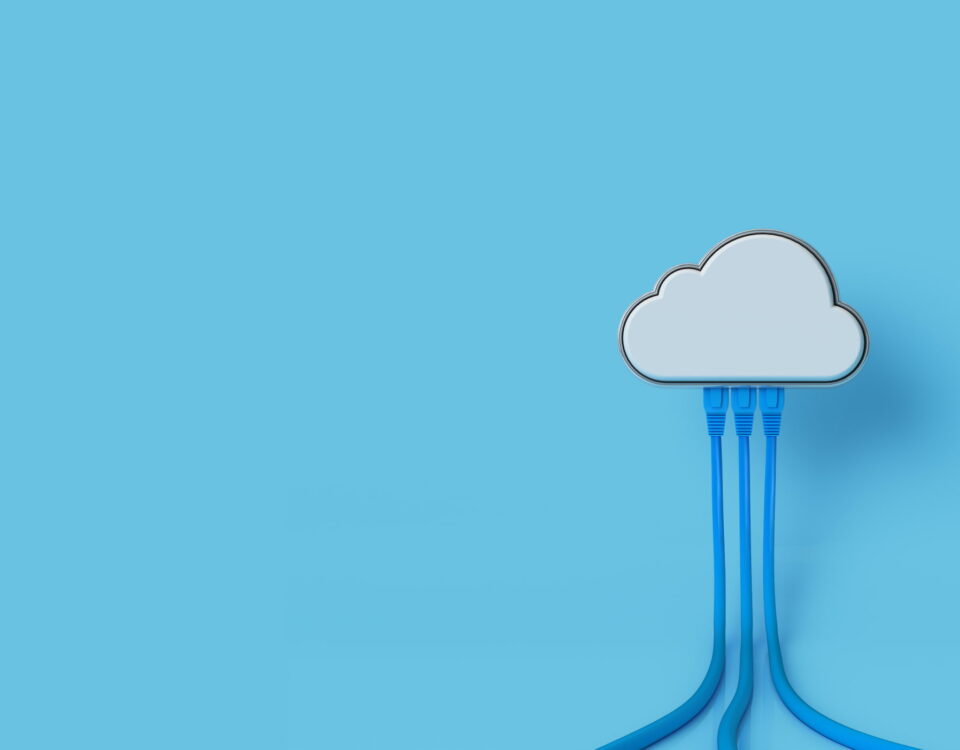All you may need to do is wake up your toner - just like blowing on the Nintendo cartridge a couple of decades ago; you never know what could bring it back to life!
A word of warning, we recommend covering the hole where the cartridge would release the powder to prevent spillage.
Always try to give it a shake before replacing it, you’ll make the most out of your toner and in turn, be kinder to the environment. You can find out more about reducing your consumable wastage to create a more sustainable future here.
Instructions
Step 1
Open the front of your printer and remove each toner.
Step 2
Lightly shake the toner side to side.
Step 3
Put the toner back into the printer. Run a few test prints, and you should be back up and running in no time!
Bonus top tips!
For new, unopened toner, we always recommend you give it a shake. You’ll even notice that on newer models, the box it is delivered in has slanted ends to prevent them being stored vertically, causing the powder to fall to one end. On some models, there is even a gear to turn to make sure the powder is well mingled.
The only time you would never shake a toner is on big production print machines. This is when it’s best to contact an Apogee engineer through the Client Portal.
For more information, contact us using the form below.