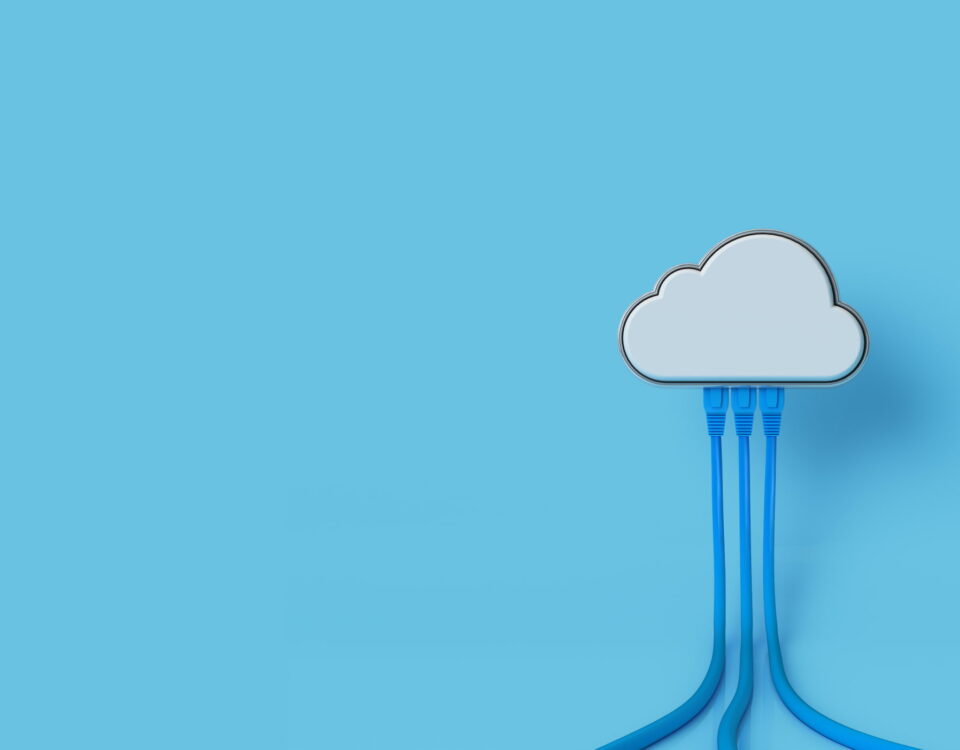Even with moderate use, printer cartridges are some of the most frequent purchases within a business. While traditional printers use ink, laser printers utilise a powdery substance called toner. Laser toner cartridges are known to have a longer shelf life than inkjet cartridges, however both types will display the same signs when it's time to swap them out.
So the real question is, how do you know when the toner says low?
Your print devices will always display a low ink or low toner icon on the display screens. Some newer devices even include software that sends a pop-up notification to your laptop to indicate that ink or toner levels are low.
However, the rule of thumb is always: when the toner says low, there's 20% to go! So our top tips to getting more from your toner would be as follows:
- Remove the toner from the print device
- Give the toner a good shake until the remaining contents has been spread around the cartridge
- Place the toner back into the print device
- You have now approximately an extra 20% left in your cartridge
We hope you find these top tips helpful and you manage to get that little bit extra from your toner cartridge. Once again, if you haven’t already signed up to our self-sufficient ARMA tool, then make sure to do that today - as it remotely monitors your devices, meaning you won’t have to lift a finger when you're next in need of a toner replacement!