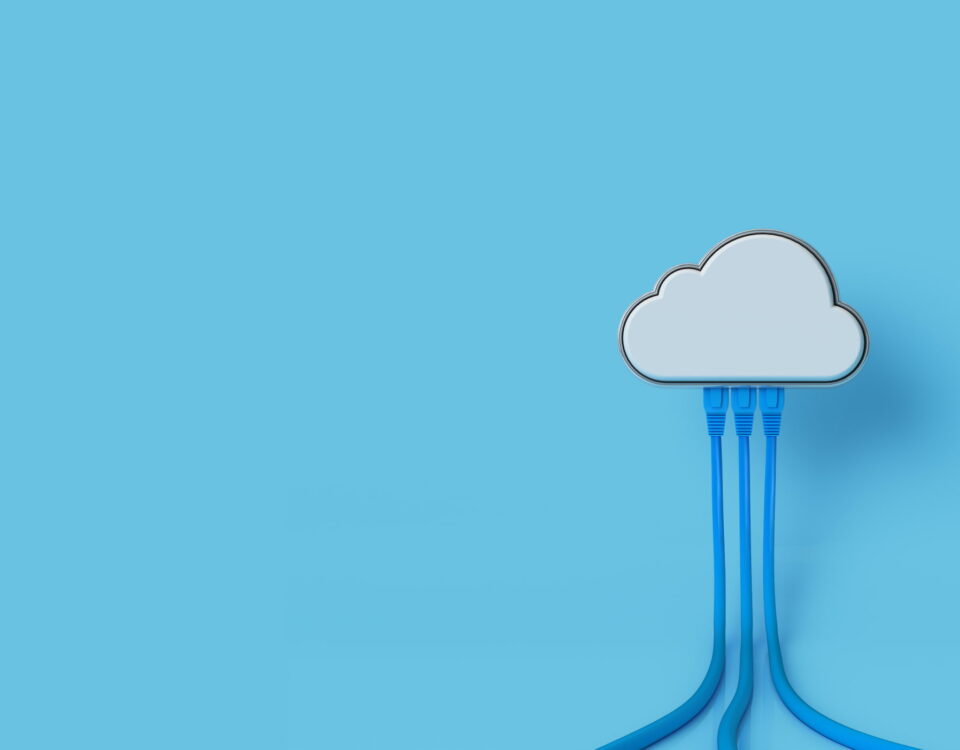When multi-functional devices require toner or any other consumables, the device will display a warning which alerts the user to replace the black or colour cartridge within the device.
With this being said, most printers, photocopiers and MFDs display a warning message when in fact they still have lots of toner left, sometimes as much as 30% still in the cartridge. After seeing the alert most users simply dispose of the cartridge, resulting in considerable unnecessary waste.
As part of Apogee’s Environmental Management System, ISO 14001, we are continuously developing initiatives aimed at reducing wastage and our impact on the environment.
And being a pro-green organisation, we would like to encourage businesses to consider the positive impact they can make by quickly and easily shaking an existing cartridge, ultimately contributing towards a more sustainable planet.
Why waste valuable toner when you can maximise its usage and reduce the impact on the environment? So before replacing your toner cartridge and throwing away the old one, double check it’s actually empty. Don’t just replace your cartridges because the device says ‘low’. You can keep using the same cartridge for thousands more pages if you just take it out of the device, and give it a shake! It's that simple!
At Apogee we want you to get the very most from your printing equipment whilst doing everything we can to sustain our environment. So remember to double check the cartridge, give it a shake and pop it back in the device. You'll thank us later!
To get in touch with one of our team to learn more about our sustainability efforts and how you can get involved, contact us using the form below.